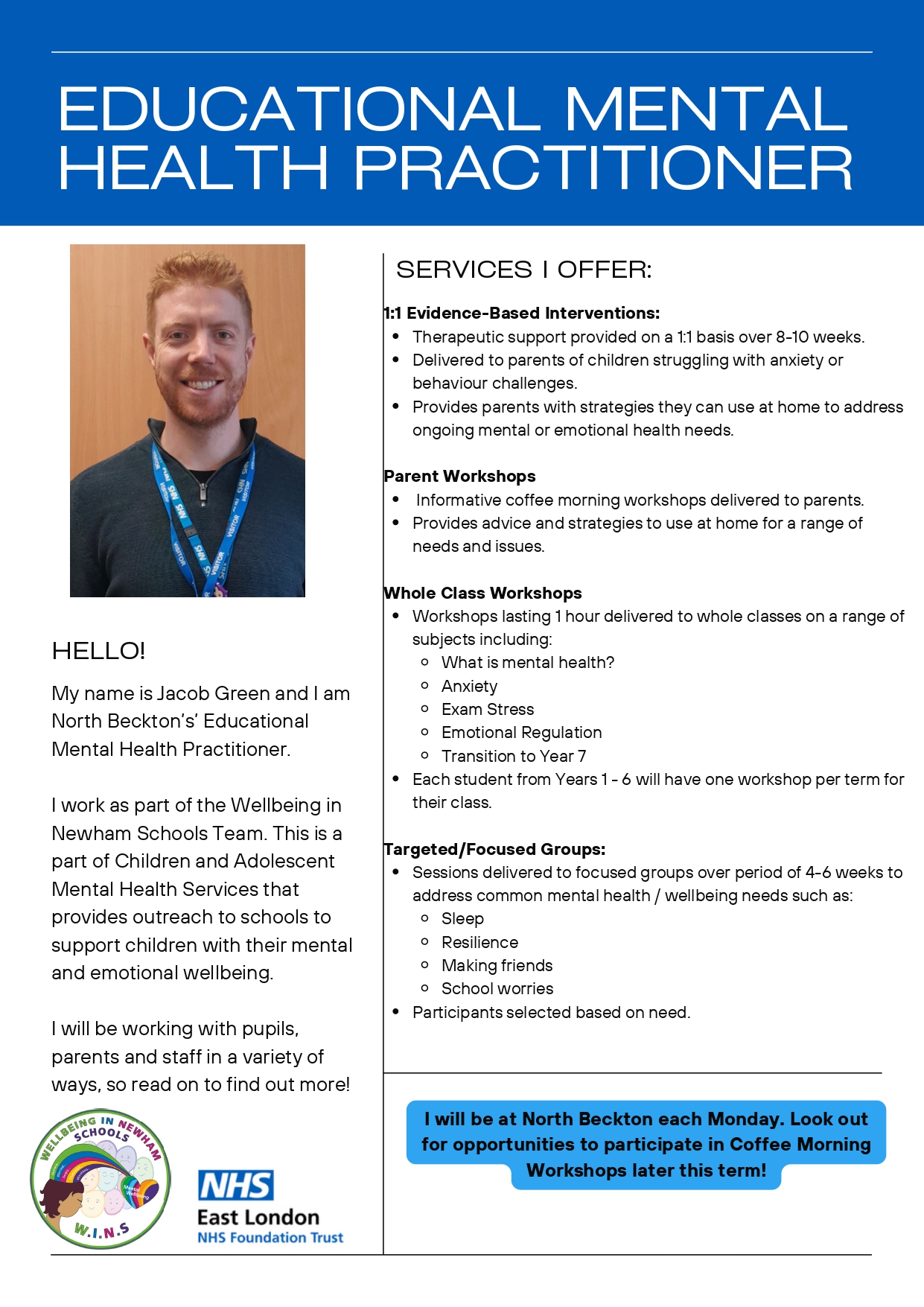Safeguarding
North Beckton Primary School is committed to safeguarding and promoting the welfare of all its pupils. We believe that:
- All children have the right to be protected from harm.
- Children need to be safe and to feel safe in school.
- Children need support which matches their individual needs, including those who may have experienced abuse.
- All children have the right to speak freely and voice their values and beliefs.
- All children must be encouraged to respect each other’s values and support each other.
- All children have the right to be supported to meet their emotional and social needs as well as their educational needs – a happy, healthy, sociable child will achieve better educationally.
- Schools can and do contribute to the prevention of abuse, victimisation, bullying, exploitation, radicalisation, extreme behaviour, discriminatory views and risk-taking behaviour.
- All staff and visitors have an important role to play in safeguarding children and protecting them from abuse.
Safeguarding is defined as:
- Protecting children from maltreatment
- Preventing impairment of children's health or development
- Ensuring that children grow up in circumstances consistent with the provision of safe and effective care.
- Taking action to enable all children to have the best life chances
North Beckton Primary School will fulfil their local and national responsibilities as laid out in the following documents:
- Working together to safeguard children (DfE Dec 2023)
- Keeping Children Safe in Education: Statutory guidance for schools and colleges (Sept 2025)
- The Procedures of Newham Safeguarding Children Board
- The Children Act 2004
- The Education Act 2002
- Mental Health and Behaviour in Schools: Departmental Advice (DfE 2018)
- Prevent Duty 2023
The Team:
Michelle Olorunfe - Ojo - Deputy Headteacher: Designated Safeguarding/Child Protection/Pastoral Lead
Bal Kettory - Head of School: Deputy Designated Safeguarding Lead
Operation Encompass
What is it?
We are proud to be working with the London Metropolitan Police as part of  'Operation Encompass'. This is a programme which provides the trained staff within the school with appropriate information that will help us put in suitable and sensitive support to a child/children who may have witnessed or been involved in any domestic violence incidents at home.
'Operation Encompass'. This is a programme which provides the trained staff within the school with appropriate information that will help us put in suitable and sensitive support to a child/children who may have witnessed or been involved in any domestic violence incidents at home.
What can the school do?
If needed, we can provide children with breakfast, give them school uniform or just a space to talk to teachers without fear.
Families who face possible difficulties can also be signposted to relevant outside agencies such as Victim Support or Social Care.
What is domestic violence?
The definition of Domestic Abuse is: any incident or pattern of incidents of controlling, coercive, threatening behaviour, violence or abuse between those aged 16 or over who are, or have been, intimate partners or family members, regardless of gender or sexuality. The abuse can encompass, but is not limited to: psychological, physical, sexual, financial, emotional
Controlling behaviour: Controlling behaviour is a range of acts designed to make a person subordinate and/or dependent by isolating them from sources of support, exploiting their resources and capacities for personal gain, depriving them of the means needed for independence, resistance and escape and regulating their everyday behaviour.
Coercive behaviour: Coercive behaviour is an act or a pattern of acts of assault, threats, humiliation and intimidation or other abuse that is used to harm, punish, or frighten their victim.
E-Safety
The school has a long-standing commitment to promoting e-safety in the school and increasingly when children are out of school.
More and more parents are becoming aware of the issues and ask for our advice or to be pointed in the right direction to find more information. This page aims to try and put some of that important information in one place.
How can parents increase children's safety on the Internet?
There are actions parents can take on their home computer to restrict what children do.
- Make sure that children do not have administrative access on the computer. It is very easy to set up separate user accounts for everyone who uses the computer
Once that is done the following become possible - Activate Parental controls in the web browser. In Internet Explorer go to tools>Internet Options>Content>Parental Controls and also to Content Advisor. Other browsers such as Firefox have their own features
- Install web filtering/blocking software such as Cyber Patrol or Web Nanny
- Use child-friendly Search Engines
- Come to one of the school's E-Safety Sessions for Parents
- Find out as much as you can visiting some of these sites:
Click to visit the Directgov Click Clever, Click Safe website. Follow the links for Parents
Click to visit the page for the UK Council For Child Internet Safety
The Click Clever, Click Safe campaign has been organised by UKCCIS, a new body concerned with e-safety set up by the DCSF and 150 other organisations as well as individuals.
The site has a wealth of information
Many parents have been asking about Social Networking Sites .....which ones are 'safe', what children can do on them etc.

Digizen
www.digizen.org
Digizen is a government website which has a lot of information for adults and children on these different social networking sites, with detailed evalautions of them.
You can download copies of all of their reports and documents but the Internet is changing rapidly all the time and it is a good idea to revisit these sites to keep up to date.
Other bodies providing advice, additional information, guidance and activities for children:

Think U Know
www.thinkuknow.co.uk
A CEOP site

KidSMART
www.kidsmart.org.uk

CHATDANGER
www.chatdanger.com

CBBC Stay Safe
www.bbc.co.uk/cbbc/topics/stay-safe

Childnet International
www.childnet.com/resources/kia/
Hectors World
hectorsworld.netsafe.org.nz
As a parent, you might want to look at the Hector Protector site in New Zealand, sponsored by a charity called Netsafe.
Visit Hector's World:
![]()
www.hectorsworld.com/island/
They have developed the Hector button, which you download and install onto your computer and it will float on the screen. Children can press the button whenever they come across anything on the net which they find upsetting or worrying.

Google
www.google.co.uk/goodtoknow/familysafety
Google has some excellent advice
Links to Websites referred to in Parents' E-Safety Sessions
Sorted website
www.childnet-int.org/sorted/
GetNetWise, filters
www.getnetwise.org
Digizen cyberbullying
www.digizen.org/cyberbullying/fullguidance/
For children, from CEOP
www.thinkuknow.co.uk
Internet Watch Foundation
www.iwf.org.uk
CEOP
www.ceop.gov.uk
Phone Pay Plus
www.phonepayplus.org.uk
Childnet, Know It All
www.childnet.com/kia
FGM:
Child Sexual Exploitation:
Mental Health and Well being Support:
Click here to access free Mental Health Support for you or a member of your family. If you are concerned about the Mental Health of your child, speak to your child's class teacher or Mrs Ojo who will offer further advice. We also have our schools Educational Mental Health Practitioner who comes into school every Monday. Please stay tuned for upcoming coffee morning/training sessions.